Spring is here! And much like the tradition of spring cleaning, we’ve been tidying up Mydoma – bringing you a whole slew of new improvements and quality of life updates to make your experience on Mydoma even better!
Here are 10 new things we brought to the studio in March of 2023, I hope you’re as excited for some of these as I am.
One of the most obvious updates this month is the brand new look and feel for the studio login page, package category pages, and package store pages. We’ve updated these pages to reflect the studio theme and styling for a more consistent experience for you and your clients. I hope you enjoy their new coat of paint!
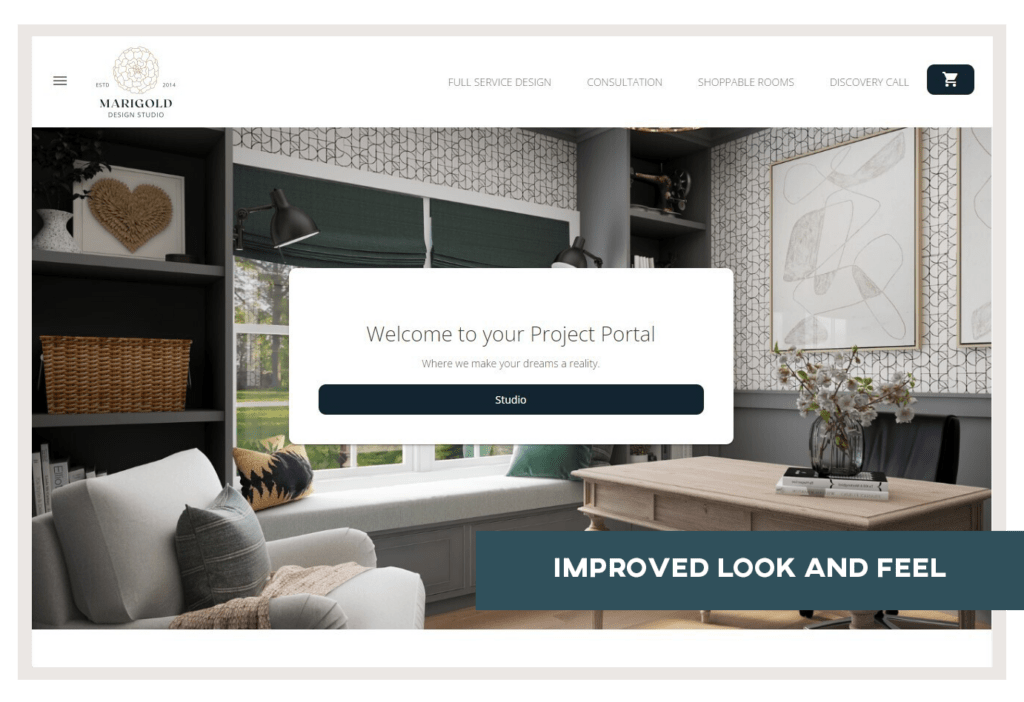
Another big quality of life improvement has come to packages! We’ve now added the ability to purchase multiple packages at once, so if your client wants to purchase multiple services, pre-made designs, or whatever else you dream up, they can do so more easily now. They’ll show up as their own line item in the shopping cart, and be tallied up.
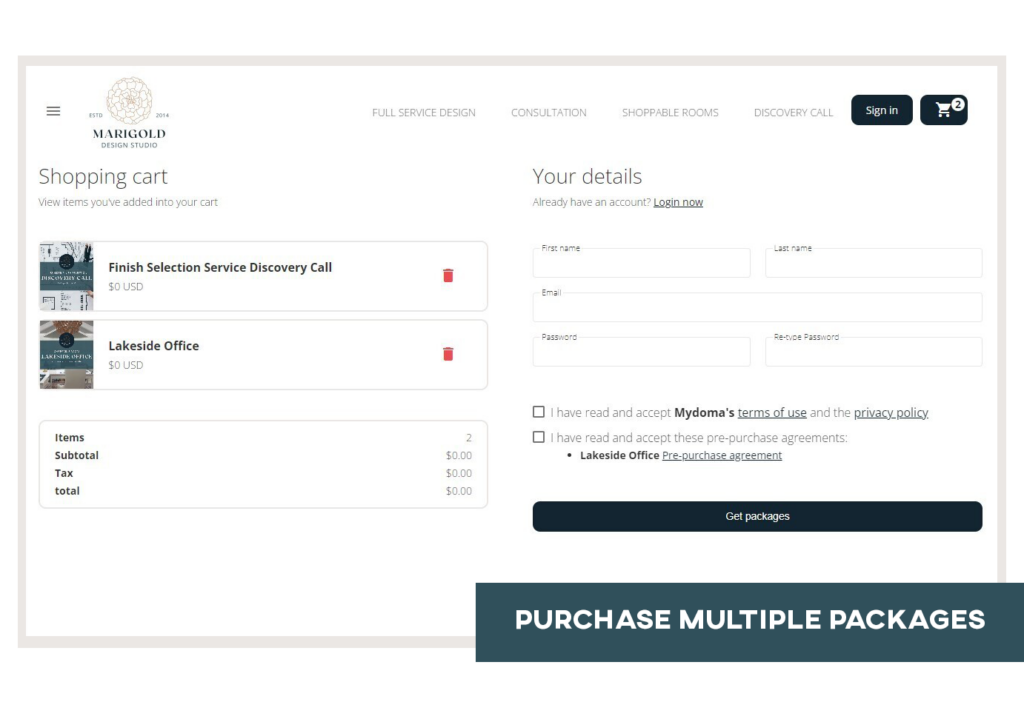
And on that note, we’ve also added the ability to customize the email your client is automatically sent after purchasing a package, giving you an even greater level of control with your client experience. Under the Package you’ll see an “Email & Agreement” option where you can now toggle using the default email set in the studio settings, or, one you’ve created for this particular package.
Continuing on that train, you can now also set a pre-purchase agreement for your packages under the same section. Once it’s been created, your client will then need to accept the agreement as part of the checkout process before the purchase can be completed.
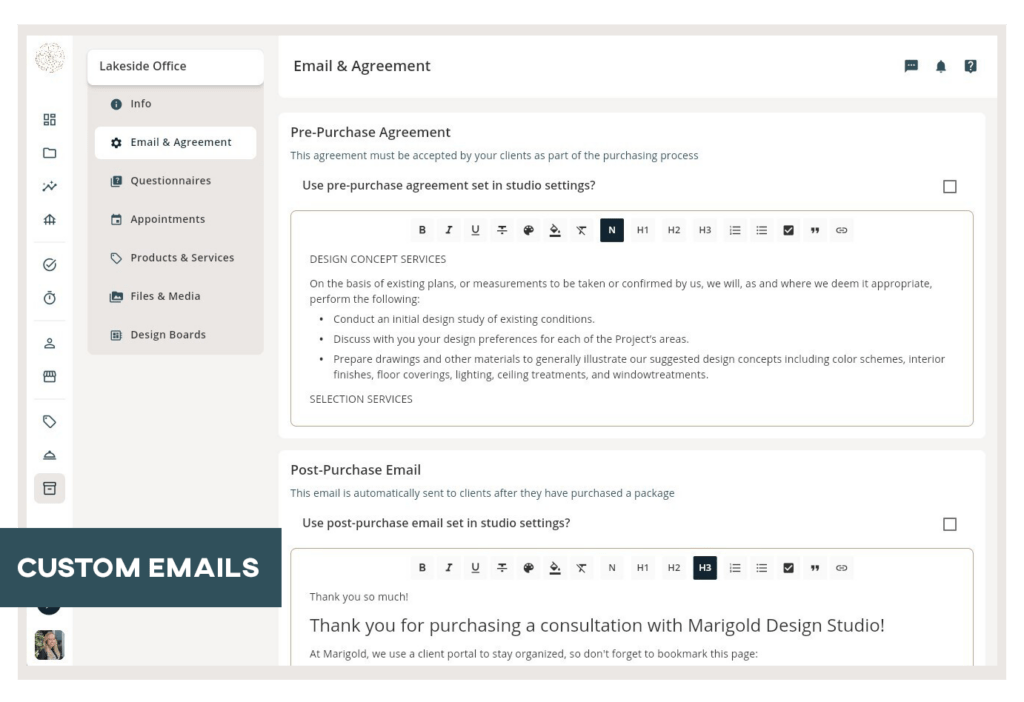
A great improvement has also come to project orders. We’ve now added a button to your line items that will launch that product’s product URL in a new tab – making it easier to nab it for whatever you might need!
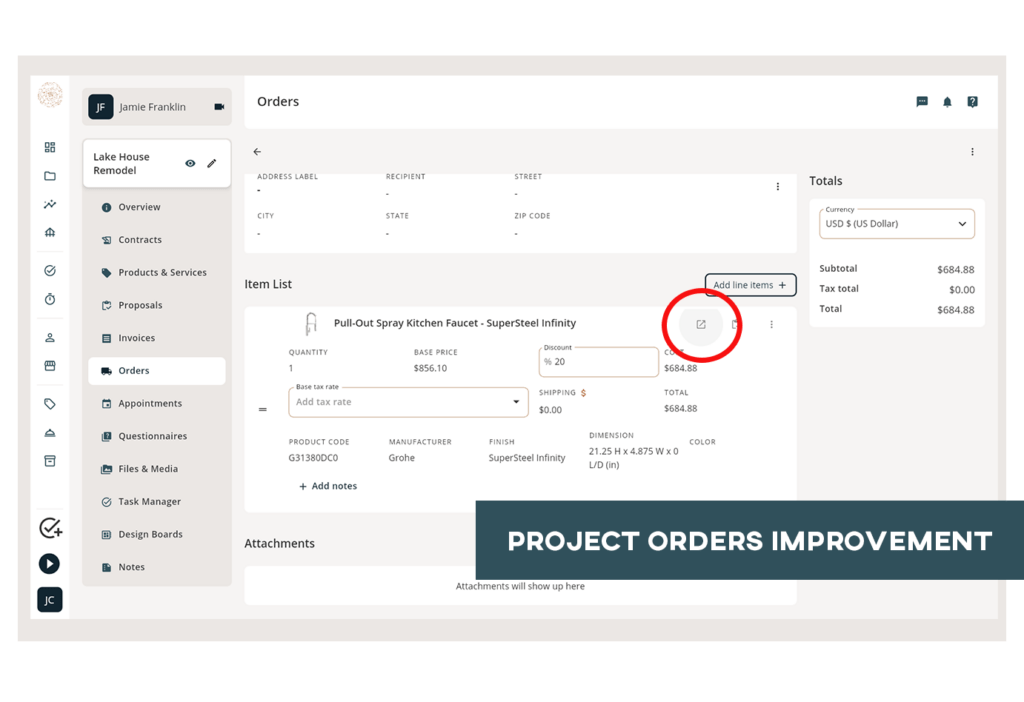
And when it comes to Time Tracking, we’ve made it even easier to navigate your logged time and filter your entries to see what you need most! We’ve now added the ability to filter time entries by task. You’ll now see a dropdown menu for “Task” under your list of filterable options, in addition to the previous project and service filters.
Get ready to give your tags, project statuses, project design boards, and project notes a new look, because we’ve added a new custom color picker for them. You can now use custom colors on all of these, so color to your heart’s content! You’ll also have the ability to save a set of custom colors for easy access.
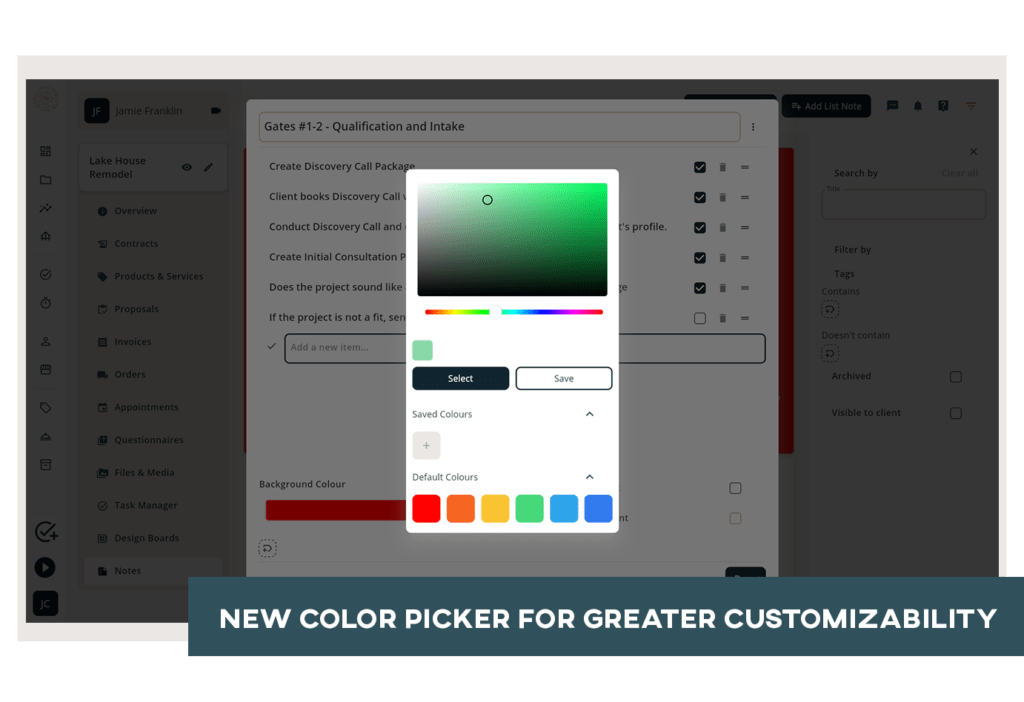
We’ve also made some great improvements to the client and team member invitation process. These include a more simplified invitation process, added security features to protect yourself and your clients, and more options for client and team member statuses. What all this amounts to is a simpler, more streamlined, and more secure process for adding clients and team members to your studio!
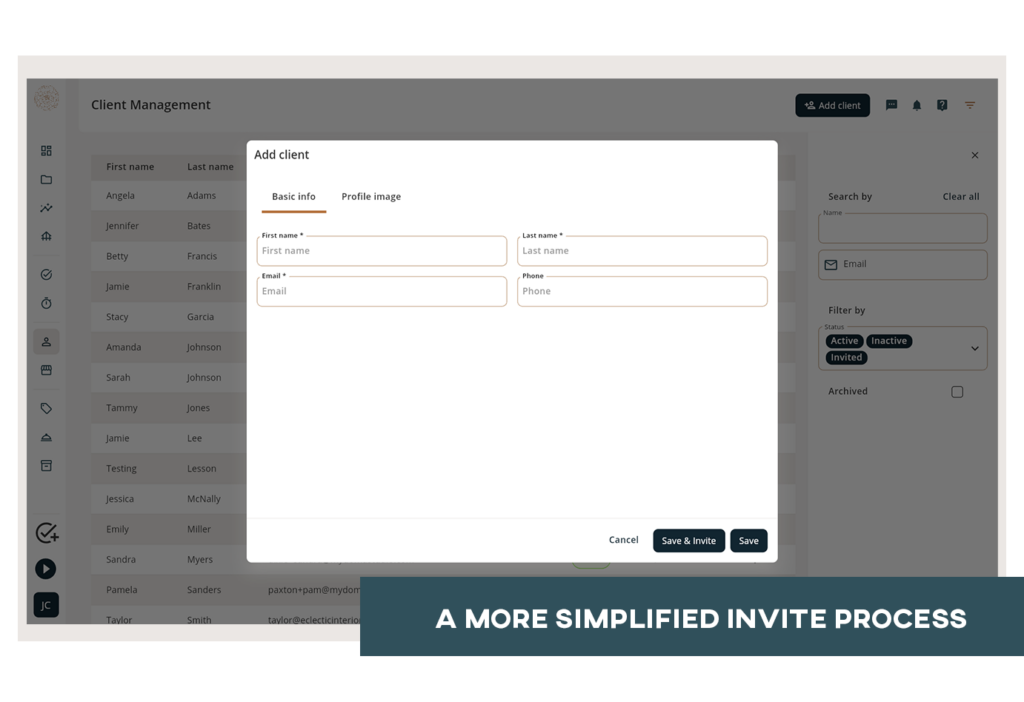
On projects you now have the ability to set projects as published or unpublished for your clients. This means that you can roll up your sleeves and get designing without worrying about your client accidentally seeing anything or getting notifications of changes in the project before you’re ready to present it.
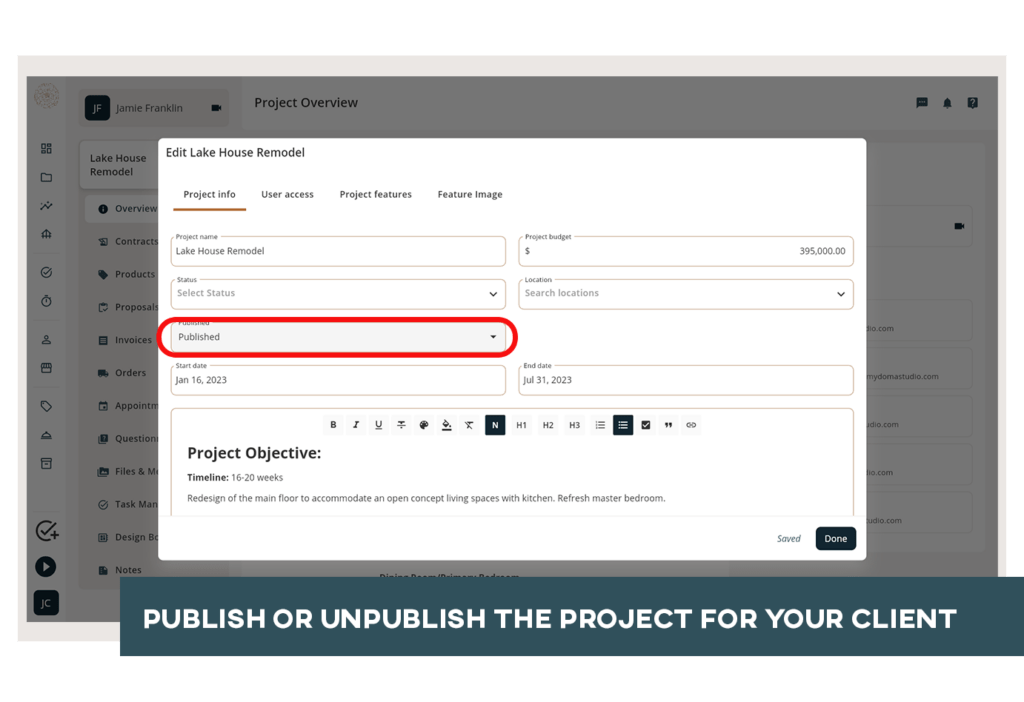
And finally, on your project products & services views we’ve added a dedicated field visibility toggle for client discount. So you can now easily toggle on or off whether you can see client discounts on those pages!
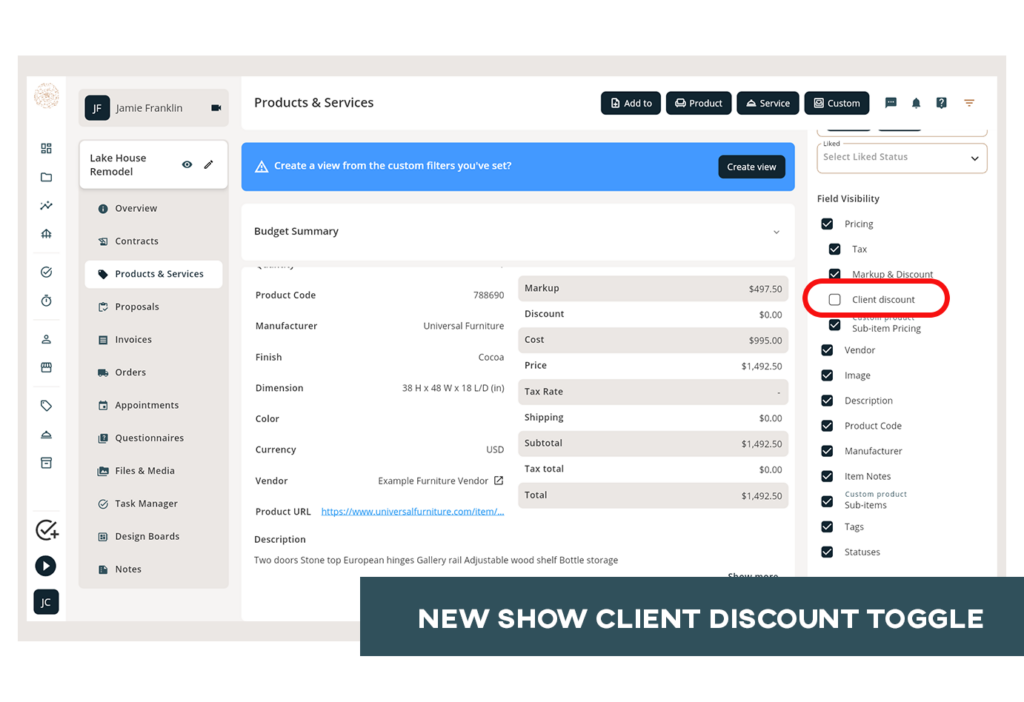
Are you not yet on Mydoma, but some of these product updates piqued your interest? You can start a 15-day free trial today to start benefitting from these time-saving tools for your interior design business.
Thanks for checking out Mydoma’s new features. We are constantly updating the platform to make it more user friendly for designers like yourself! Want to get Mydoma’s product updates straight to your inbox? Fill out the form below.

Dixie Willard is an NCIDQ-certified residential interior designer whose 16 years of experience include commercial interior design at an architecture firm, space planning and styling at a high-end furniture store, e-design, and running her own firm. Because many of her projects involved clients who lived out of state until their home was finished, she’s had extensive experience working with clients remotely through Mydoma and video conferencing.
A Mydoma user since pretty much day one, Dixie also now works at Mydoma as a Product Manager, helping designers make the most of their studio – and their time!
Become part of our design community. Subscribe for updates and insights!