You’ve come to know the Mydoma team for frequently launching enhancements to the platform. I’m excited to share, we have not 1 but 10 NEW product updates. These product updates will improve your experience with Mydoma and speed up your workflows. We can’t wait for you to explore them.
You can now upload files by dragging and dropping them into the upload dialog! This makes it easier to share your design files with your clients.
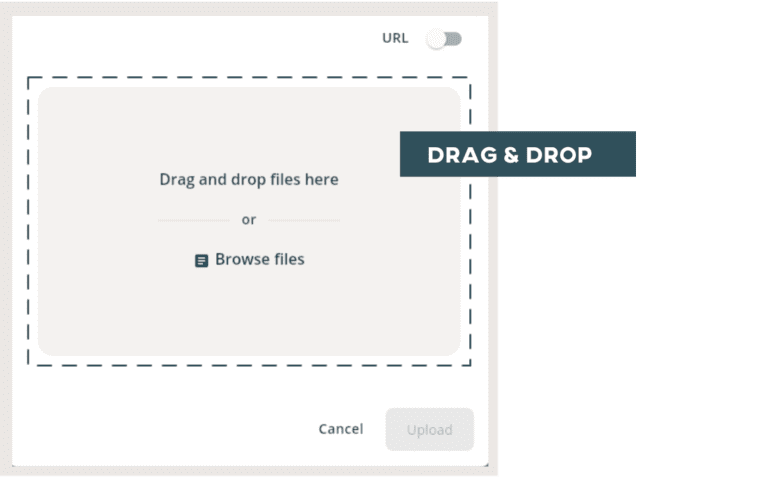
You can now scroll through multiple images in the project and media folders! No more clicking into each photo. You’ll love using this feature in tandem with the Mydoma Visualizer.
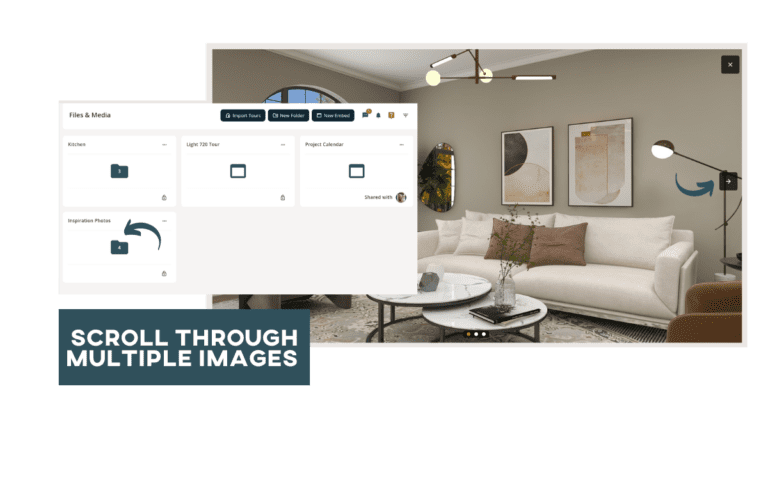
Tags are used to organize projects by room, phase, product category or anything you can imagine! Made a spelling mistake? No longer need a tag? Now you can archive tags.
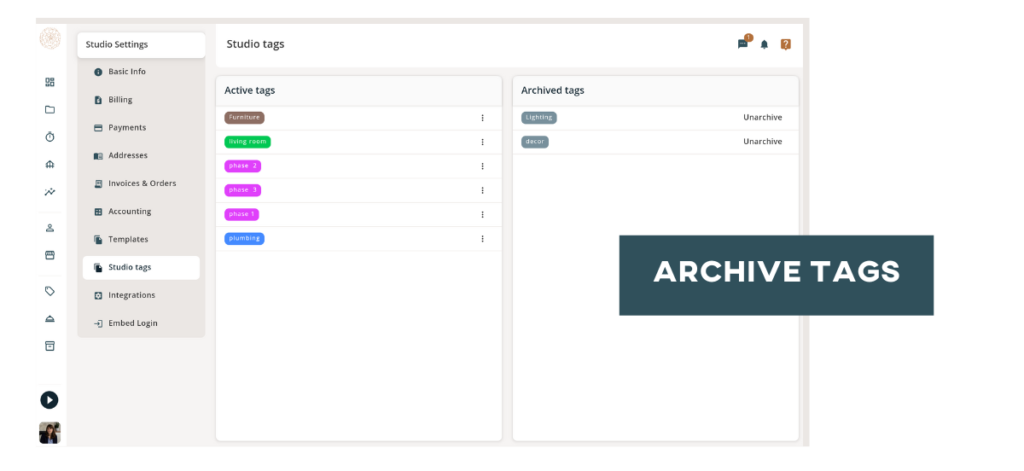
No need to save images to your computer before uploading them. Now you can upload images via URL. Right click on an image, click “copy image url”. Past the URL into the dialog box and presto the image shows up. BONUS: we made it possible to upload multiple images via URL at one time!
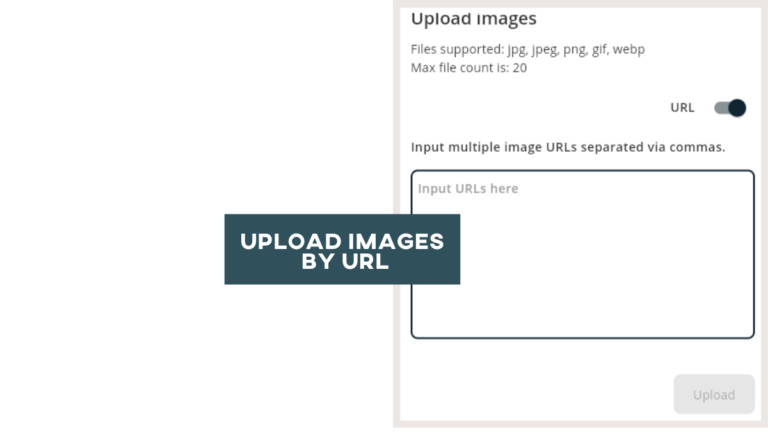
Download your moodboards as a PNG. Share, print, and use how you like!

Screen real estate is precious. We’ve redesigned the products and services page layout to maximize screen size and increased usability and performance.
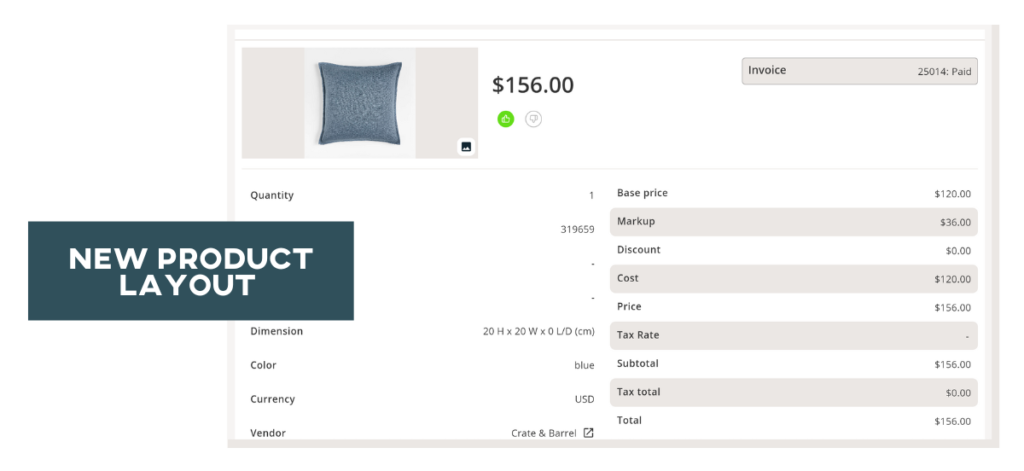
Your vendor list is better organized with alphabetization, making it easier for you to find the information you need.
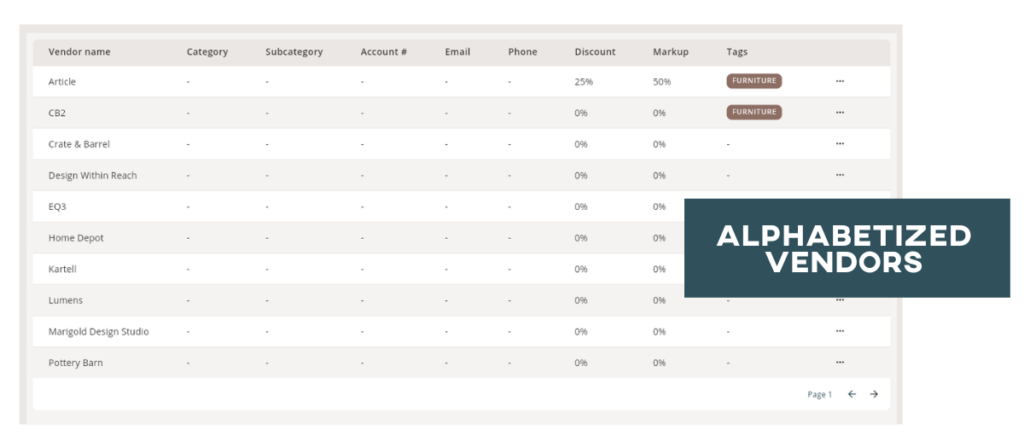
When no image has been uploaded to project feature image, product or service your studio’s logo will be displayed rather than a camera icon! Another way to feature your brand.

Want to be even more productive? Time tracking billable from non-billable time is obvious. Now you can add tags to time entries to make it easier than ever to see how you spend your time!
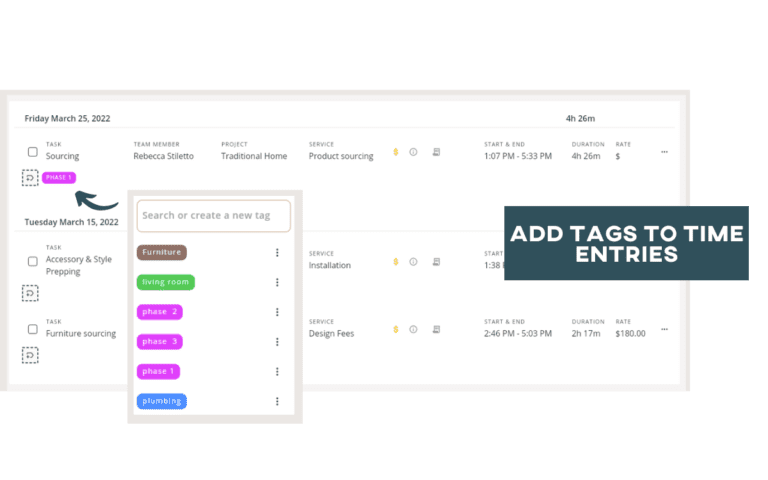
Do you use a lot of product tags? If you see the “+tag” symbol now you can hover to see what tags you have applied to a product.
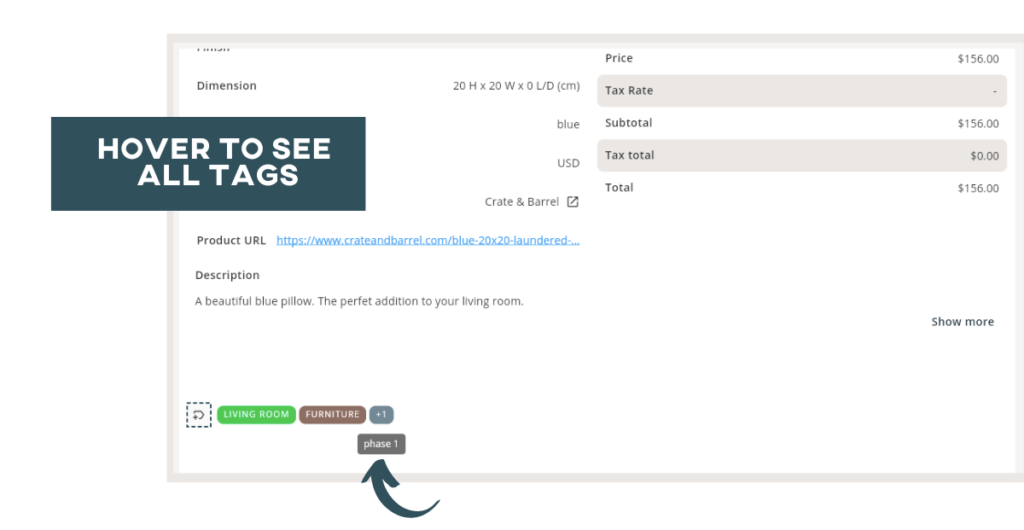
Are you not yet using Mydoma, but some of these product updates piqued your interest? You can start a 15-day free trial today to start benefitting from these time-saving tools for your interior design business.
Thanks for checking out Mydoma’s new features! We are constantly updating the platform to make it more user friendly for designers like yourself! Want to get Mydoma’s product updates straight to your inbox? Fill out the form below.

Dixie Willard is an NCIDQ-certified residential interior designer whose 16 years of experience include commercial interior design at an architecture firm, space planning and styling at a high-end furniture store, e-design, and running her own firm. Because many of her projects involved clients who lived out of state until their home was finished, she’s had extensive experience working with clients remotely through Mydoma and video conferencing.
A Mydoma user since pretty much day one, Dixie also now works at Mydoma as a Product Manager, helping designers make the most of their studio – and their time!
Become part of our design community. Subscribe for updates and insights!