
Any great interior designer is always looking to create additional revenue streams for their business. So get on the ground-floor for an untapped area for interior designers to increase the revenue potential for your firm!
Working with home builders is that opportunity, but getting into the home builder market takes more than a coffee date!
Not to worry though, in this workshop we’ll teach you how to vet home builders, and how to create and deliver beautiful finish selection packages to eager home builders.
We'll arm you with both the confidence and competence to know who you should work with, and, how to pitch to them on the finish selection packages.
We’ll teach you how to create a scalable fixed fee finish service package. You’ll learn how many hours to include, hourly rate ranges, and how to manage and bill for revisions.
Product flat lays are an incredible selling tool for designers and builders. Creating a beautiful flat that sells your vision to the client is harder than it looks.
Take the guesswork out of your design by bringing your selections to life as a rendering. We’ll teach you how to create a catalog of finishes, apply them to a 3D rendering, lighting presets, and how to export your 3D rendering
We'll show you how the professional experience of Mydoma can help you deliver an incredible presentation for your finish selection service. You’ll also learn how to invoice, accept payment and deliver revisions.
The recording of each presentation from the live event
The slide decks from each of our presentations for the workshop
Digital editable presentation template
Pricing guideline calculator
Email templates for engaging with builders
Sample floor plan modeled in 3D, with products and finishes for practicing
Flat lay tip sheet
Render flat-lay template ( for use in creating digital flatlays)

And I’ll be the host for this workshop! I’m the Director of Community and Education here at Mydoma. I am formerly the founder of eDesign U, the largest virtual school for continued eDesign business education. I launched my first online course to educate designers on how to run a successful business and over the next 3 years continued to add to the curriculum with many other business-building classes and certification programs.
As a practicing designer myself, what I’ll teach you during this workshop is a proven service that I’ve built and perfected for my own business. And it works! I have a comfortable pipeline of projects that allow me to do the kind of work I want to do, and getting paid well for it!



Sarah Daniele is the CEO and Co-Founder of Mydoma.
Starting off her career as an interior designer, the first version of Mydoma was built to fulfill a personal need, and solve pain points she was feeling in her own business.
But after some encouragement from friends and colleagues, Sarah traded in swatches for shoulder pads, taking up the mantle of CEO and building up Mydoma for the interior design industry.
Sarah is passionate about building tools and technology to allow interior designers to grow their businesses.

Lauren is an interior designer who has always thrived in the tech space. After she earned a BS in Interior Design from Ball State University, Lauren went on to work for independent designers and high end design retailers.
Now with over 13 years of experience in the design industry, she focuses on helping designers expand their 3D rendering skills and enriching the design landscape with Mydoma.



Dixie Willard is a NCIDQ-certified designer, and a Product Manager at Mydoma. Her 18 years of experience include commercial interior design at an architecture firm, space planning and styling at a high-end furniture store, e-design, and running her own firm.
For years, Dixie has been at the forefront of the industry, adapting new technologies and processes to create a stronger business, and she’ll show you how to strengthen your own!
Join Sarah Daniele and Jenna Gaidusek for an engaging presentation and interview on strategies for building relationships with home builders. At the end you'll be confident to identify what builders to work with, how to confidently pitch your services. You’ll also learn how to build, price and deliver a finish selection package service!


In this session Jenna Gaidusek and Lauren Scully will teach you two techniques for creating beautiful flat lays to help clients confidently make finish selections. You’ll learn how to create flatlays with physical products and digital. You’ll learn tips and tricks for taking stunning photography with simple post editing techniques. This session includes a How-To-Flat-Lay- tip worksheet.
In this session Jenna Gaidusek will showcase best practices for rendering finish selections from an example 3D modeled floor plan. You will learn how to create, organize and apply textures in your 3D models. Rendering and lighting presets to showcase your finish selections at their best. An example floor plan, 3D model and finishes will be provided for practicing.
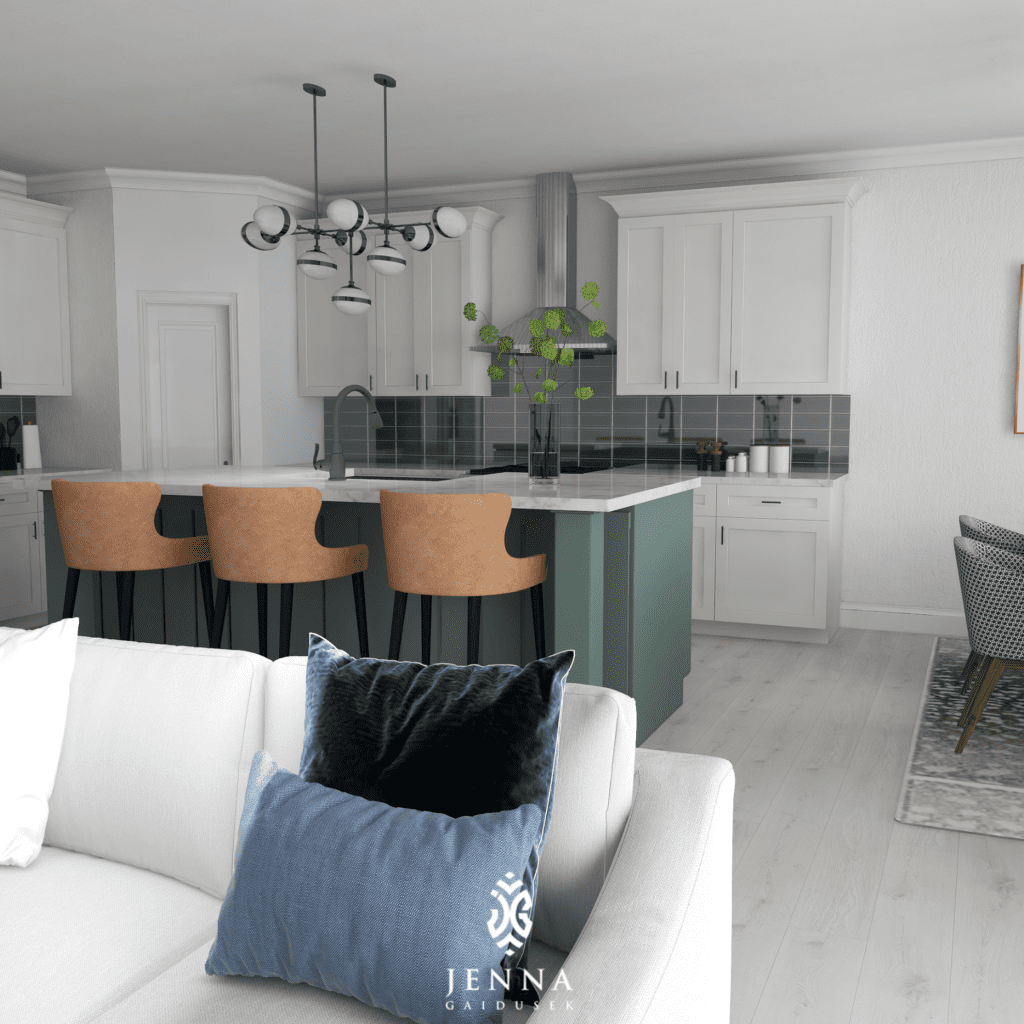
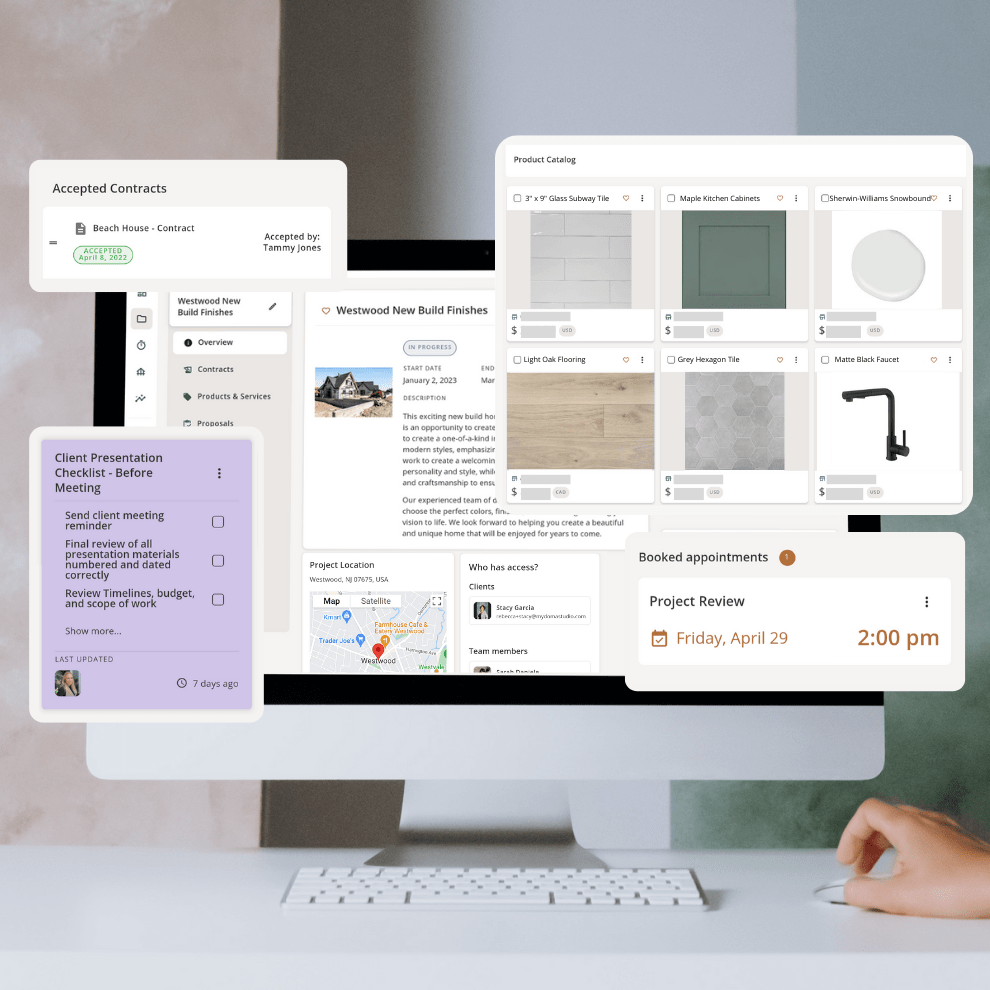
Join Dixie Willard, product manager at Mydoma to learn step by step instructions for setting up this service in Mydoma Studio. You will learn how to create this service as a project template, communicate and invoice the builder, upload finish selections, create specifications and organize digital flat lays and renderings showcasing the selections.


This was previously a live event that we’ve since made available to everyone who missed it. You’ll receive the recordings of all our presentations from the workshop, plus the materials!
The cost for the workshop plus materials is $397.
All major credit cards.
Nope! We’ll provide a course web page where you can access the recordings of all the presentations, as well as download all materials.
Use the chat bubble in the bottom right or email us at info@mydomastudio.com