As interior designers, we’d love to spend our time on nothing else but designing. But as any designer who’s been around the block knows, there’s a lot more that goes into a project than simply creating a beautiful space.
Contracts, PO’s, quotes, proposals, mood boards, renders, and countless other documents, files, and odds & ends are all part of the process too. And while you could use the time-honored tradition of bulky binders with meticulously-placed dividers, full of print-outs and paperwork, what if you could save yourself the time and effort, and allow your client (and your team!) to access what they need, whenever and wherever they wanted to?
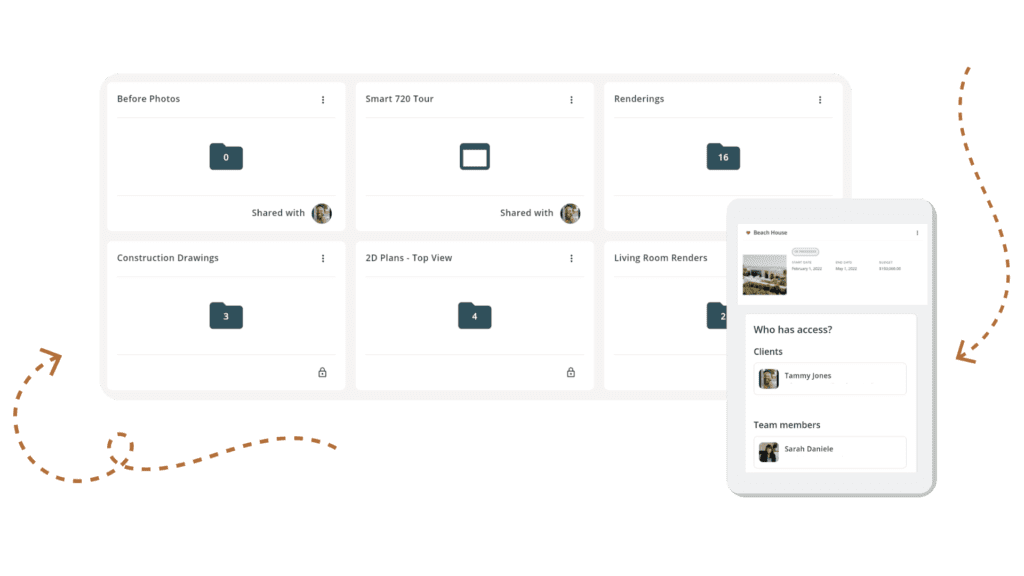
Managing your design files digitally does just that. By using a tool like Mydoma, you can keep everything you need for your projects in one place and accessible from anywhere! Instead of creating a binder as an after-thought (and chasing down all those papers to ensure you included everything), you can create a convenient space where you can let your client and your team access everything to do with the project (and control who sees what!)
By bringing this into your workflow and interior design process, you’ll be keeping your design files organized, and keeping yourself in control.
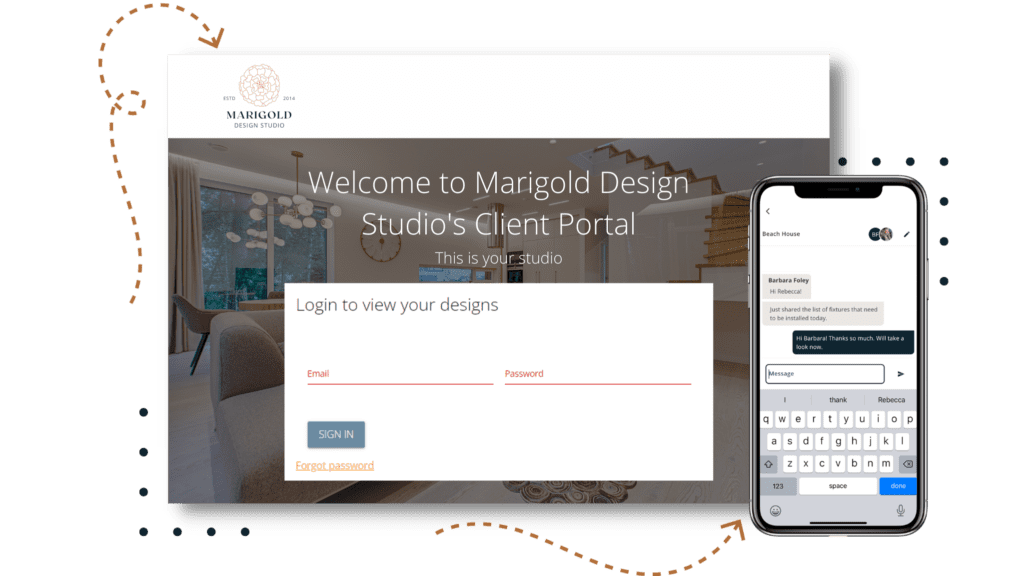
Now that you have a place to organize and store all your design files, how about making it easy and seamless for your client to access them? With a client portal, you’ll cut down on your admin work by giving your clients access to everything they need in one, easy-to-access place – and look good while doing it.
From contracts and proposals that they need to sign-off on, to renders, warranty-info, appointments, and all their design files – you’ll elevate the prestige and trust in your business with a space where clients can access their projects at any time from your website.
The best part about having everything in one place is that your clients will know exactly where to go (and how to find!) important info, details, and communication around their project. No matter what it is, you and your client can have a single source of truth AND you can set healthy boundaries with clients in the process! (Say goodbye to those rogue text messages at 1AM!)
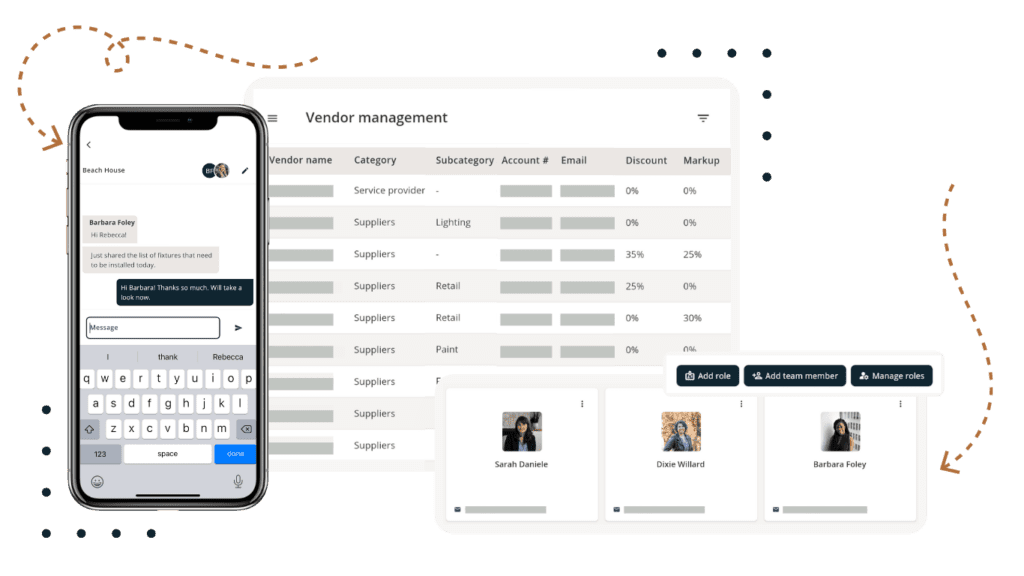
Keeping your design files (and everything else to do with a project) digitally in one place will also help you to work more efficiently with your team and contractors.
With one place to manage it all, you can ensure nothing gets overlooked, and on Mydoma our custom chat groups on projects mean you can also centralize your communication so everyone is on the same page.
On the vendor side, you can share necessary information with vendors and contractors with the click of a button. Only want to share fixtures from the project? No problem! Mydoma gives you full customization of roles and permissions.
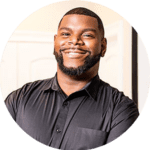
“[Mydoma] changed my life! Everything that I need is right there, all organized. And whatever my client needs, they can just log on and see it – it’s perfect. It’s really changed the way that I’m able to manage my projects.”
– Don Ricardo Massenburg Jr., DESiGN iNKREDiBLE LLC

Beyond simply storing and managing your design files, With Mydoma’s product clipper, you can seamlessly keep track of products as you search. It’s a browser extension that you can install (for free!) that will allow you to easily clip images and product information from anywhere online to add to your projects, purchase orders, proposals and more. This is one of the features Mydoma designers can’t help but rave about, and we know you’ll love it too!
What’s more, anything you clip gets added to your product catalog. With the ability to sort, filter, and search through your product catalog, you’ll stop losing track of product information, and put an end to wasting your time scouring vendor sites repeatedly for the same info.
You can also quickly turn anything in the product library into a specification sheet, or a presentation (or view) for your clients. You’ll literally save hours of precious time with this feature!
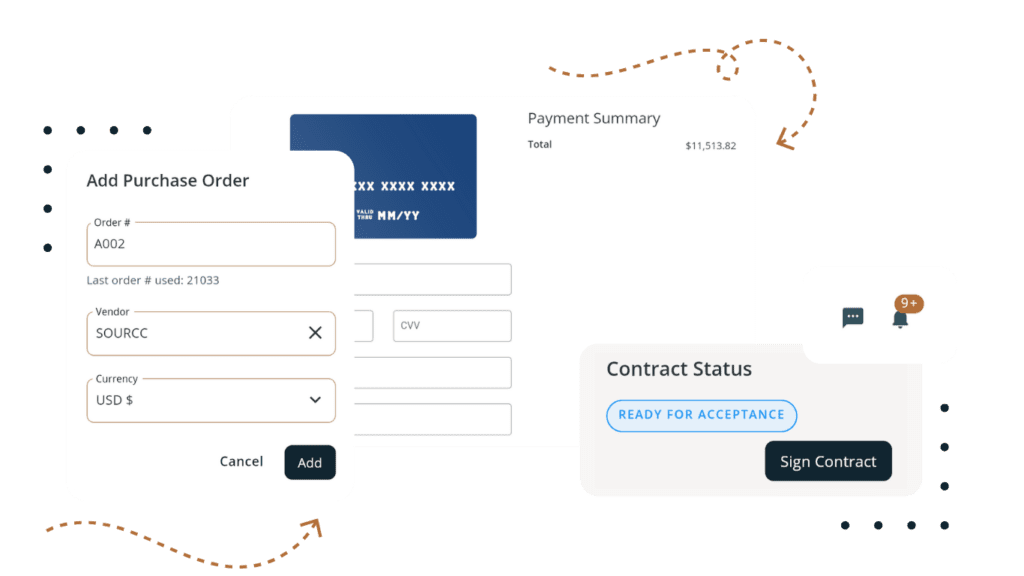
And once you have your product catalog sorted, you can drag and drop those products (as well as services!) into a scope of work for potential clients – and have them approve it with the click of a button! You’ll eliminate the guesswork with creating project proposals, and save an incredible amount of time while you’re at it!
You can also use your product catalogue to generate purchase orders for your projects! You’re able to send them directly to your vendor from Mydoma, and what’s more, track their status to keep your projects on schedule.
And finally, creating invoices becomes a painless process with all of your products and services already loaded into Mydoma. Quickly and easily send clients a notification in Mydoma that they have an invoice due and save yourself the (awkward not-so-fun) conversations.
This ability to generate proposals, invoices, and purchase orders right on the platform virtually eliminates the manual accounting of running an interior design business – saving you time and money!
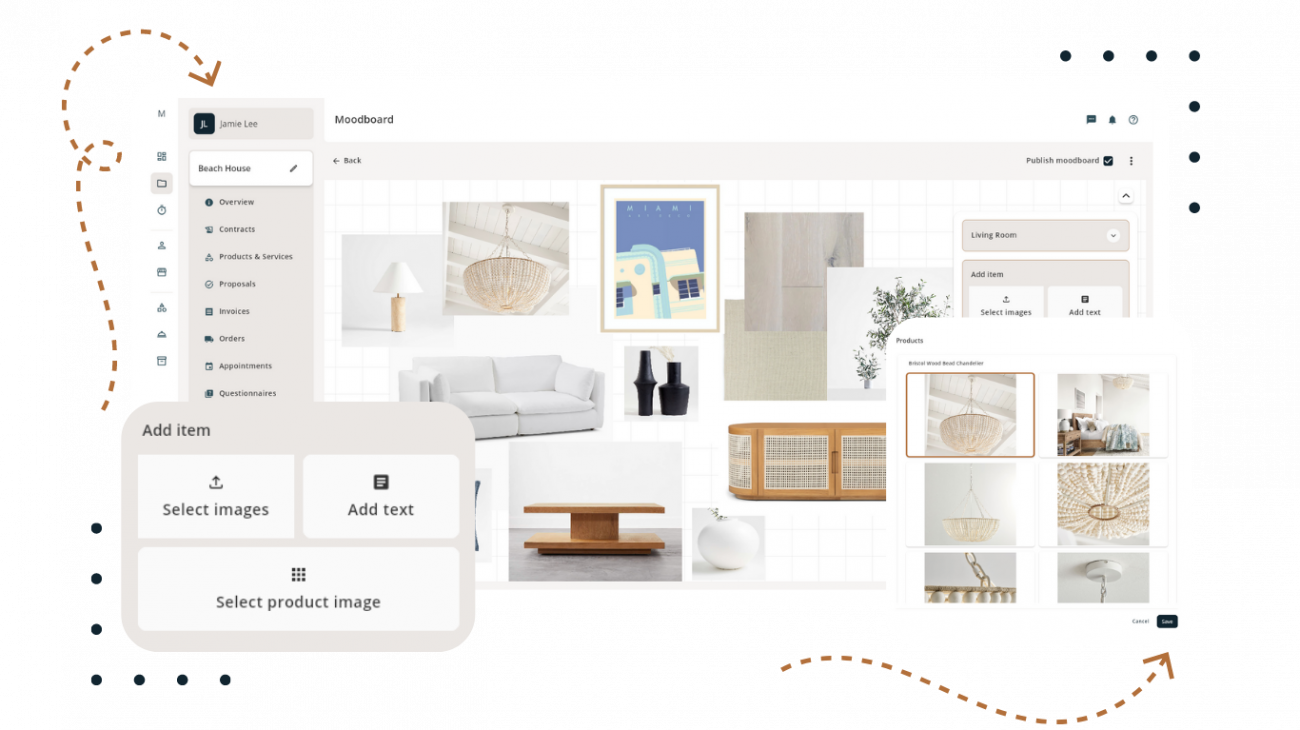
And with your products and files loaded into Mydoma already, it’s a snap to pull them into our Mood Boards tool to build and share beautiful mood boards with your clients, or internally with your team.
Build multiple mood boards for a project, have the ability to export them, and share them (or keep them private!)

Renders and other visualizations can make for some pretty incredible “wow moments” for your clients. But on some platforms they can take an incredible amount of time to create, or, worse yet, you can’t quite translate what’s in your head to the screen, and do your design justice.
But with the Mydoma Visualizer, you’ll get the ability to show off your designs in 3D by simply dragging and dropping product, fixtures, and more into the room. Regardless of your experience with other drafting software (or rendering in general), you’ll have the ability to create something beautiful that does your work justice – and blows your client away!
Not only can you create beautiful visualizations and renders with the Mydoma Visualizer, but by using VR and AR technology, you can have your clients walk through their new space as if they were there! Little touches like this not only make you look incredibly professional, they create memorable “wow moments” for your client.

“Mydoma has been a complete game-changer for my client relationships! It’s easy to use and clients appreciate the ability to go into their studio and find what they need whether it be documents, notes, project updates, photos, etc.”
– Melissa Fields, Owner and President, Shades of Gray Design Studio
When you’ve always done something a certain way, it can be kinda scary to switch things up. But managing your design files digitally, and keeping it all in one, accessible place will save you so much time, effort, and even grief!
Not only will you create a central location where everyone (client, team, and vendor included!) can find what they need to push the project forward and keep it on track, you’ll keep yourself feeling in control because everything isn’t scattered across multiple browser tabs and scraps of paper sticking out of your filing cabinet.
So let’s bring those design files into the modern age, scrap the binder, and give you the kind of business you want!
And, if you’d like to see how one platform can help you run and execute everything you need for the day-to-day of your interior design business, ensure everyone is on the same page and is organized, and, provide your clients with an exceptional experience during it all, then we’d love for you to come check out Mydoma. See a demo, or if you’d like to just go ahead and get your hands dirty, sign up for a free 15-day trial!
Become part of our design community. Subscribe for updates and insights!