We recently announced the next iteration of Mydoma Studio–Mydoma NEXT!
As this is our biggest product update, ever, we wanted to do a deep dive on the new features we have released so that you can get to know NEXT better and see how our platform will transform your interior design business.
If you missed the launch of NEXT, here’s a high-level overview of what to expect when you sign up for a studio:
If you want to grow your interior design business and scale it efficiently (without burning out!), putting a solid system in place for managing your client projects is a must.
Couple that with the growing demands from clients (24/7 access to project details, use of technology, quick response time, etc.) and it’s easy to see that having an all-in-one, client-friendly solution is not just a nice-to-have anymore… it’s a must-have.
Enter Mydoma NEXT.
Mydoma NEXT has an incredibly robust project management system that is intuitive and easy-to-use without sacrificing features. The full suite of time-saving tools will ensure that you spend more time designing and less time managing… without leaving your clients in the dark.
Let’s take a closer look.
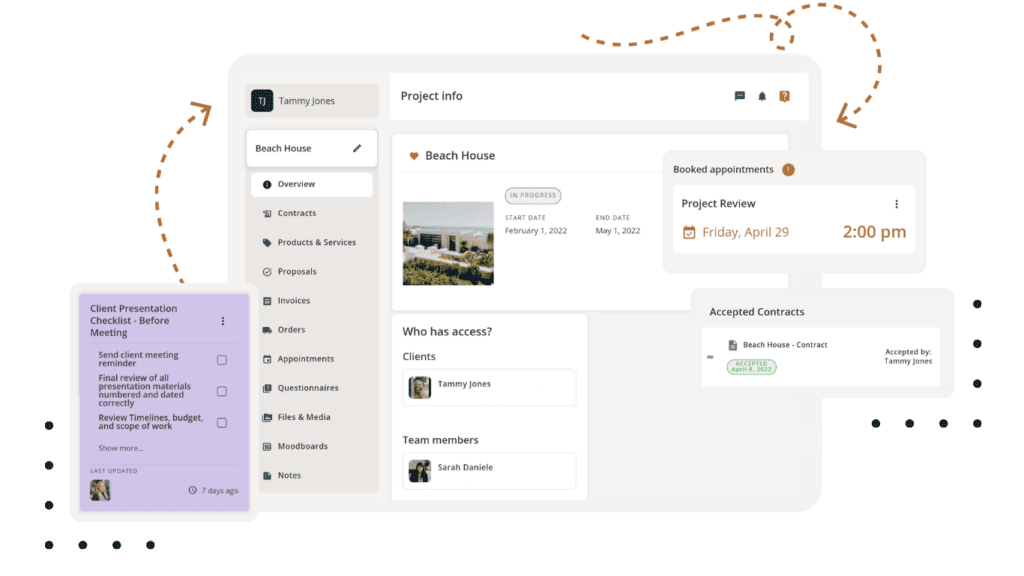
With Mydoma NEXT, you’ll get a full suite of time-saving tools so you can perfect your process and spend less time managing and more time designing. Think of projects in Mydoma as “binders.” High-level organization and actions are done at the project level.
Here is just a shortlist of the activities that you can manage inside of your projects:
Here’s what the project screen looks like inside of Mydoma NEXT.
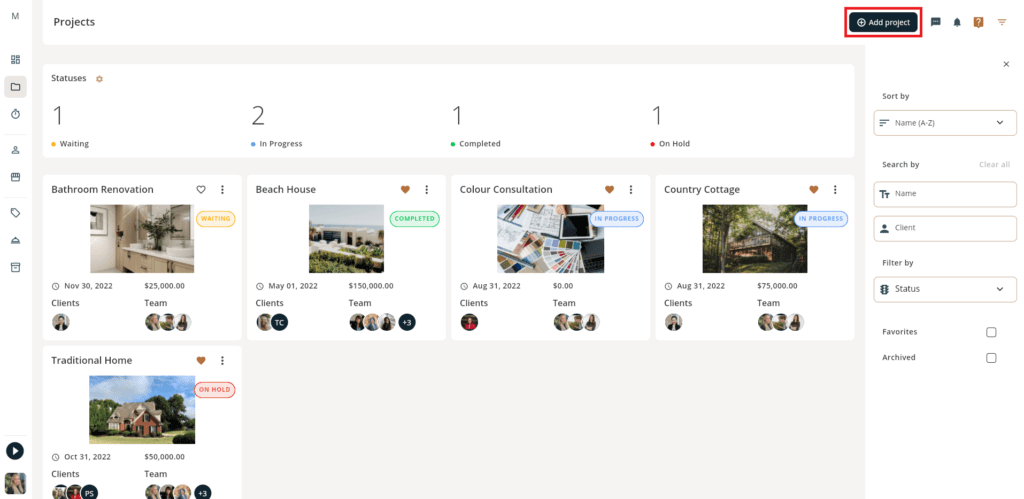
From here, you can select a project template (more on that later) or start from scratch. You can also select a start and end date, set the current status, and toggle the features needed for the project. Once your project details are set, you can add clients and team members to the project.
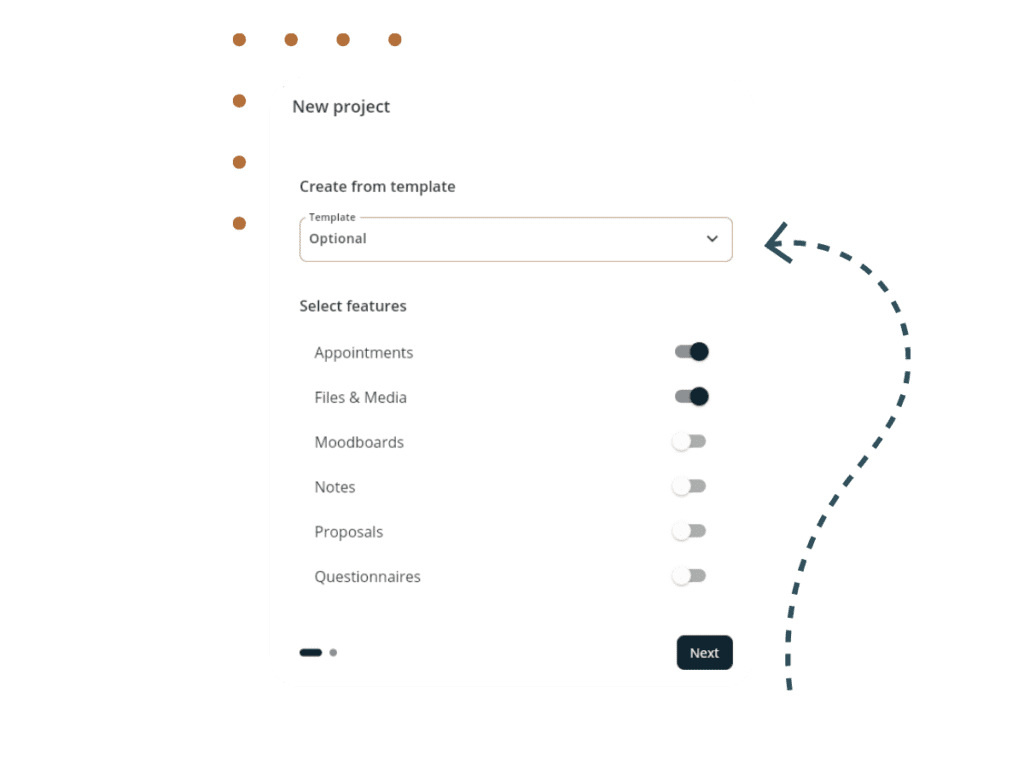
When choosing a platform to manage your interior design business, you want to ensure that it removes clutter and chaos for clients and doesn’t add to it.
With Mydoma NEXT, you can reduce visual clutter by toggling project features on or off. This means that Mydoma adapts to your workflows and only shows you (and your client!) what is absolutely needed.
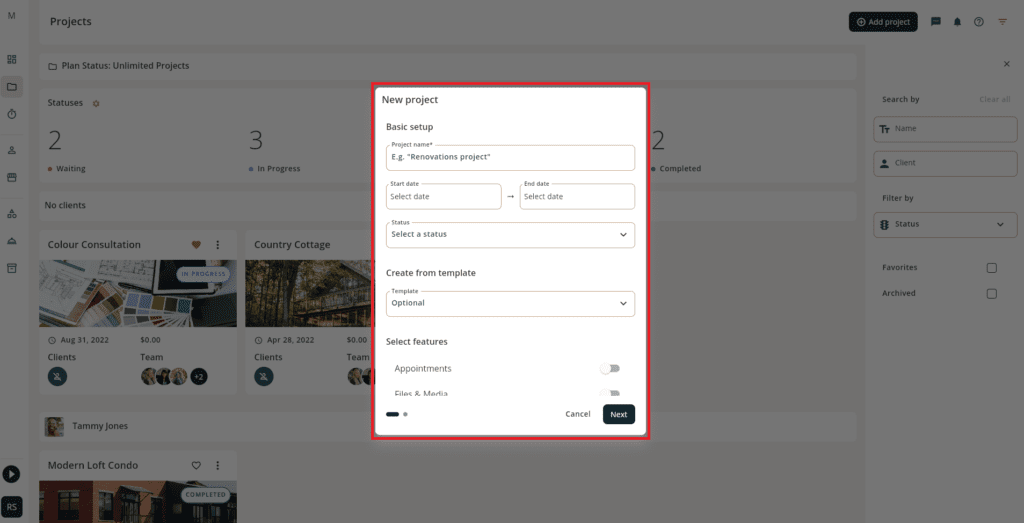
“[Mydoma] changed my life! Everything that I need is right there, all organized. And whatever my client needs, they can just log on and see it – it’s perfect. It’s really changed the way that I’m able to manage my projects.”
– Don Ricardo Massenburg Jr., DESiGN iNKREDiBLE LLC
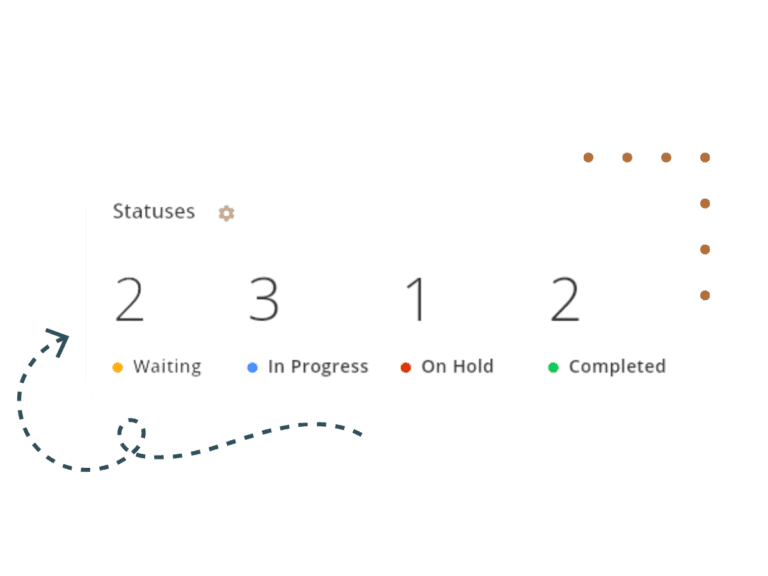
We know that everyone has a preferred way to work and with Mydoma NEXT, we wanted to ensure that you could personalize your workflow and perfect your process.
Project statuses are the phases of the project. By default, Mydoma comes pre-loaded with: complete, on hold, waiting on client, in progress.
With project statuses, you can visually move clients through your design process and keep everyone on the same page. You can also create custom status updates to best reflect your own unique workflows!
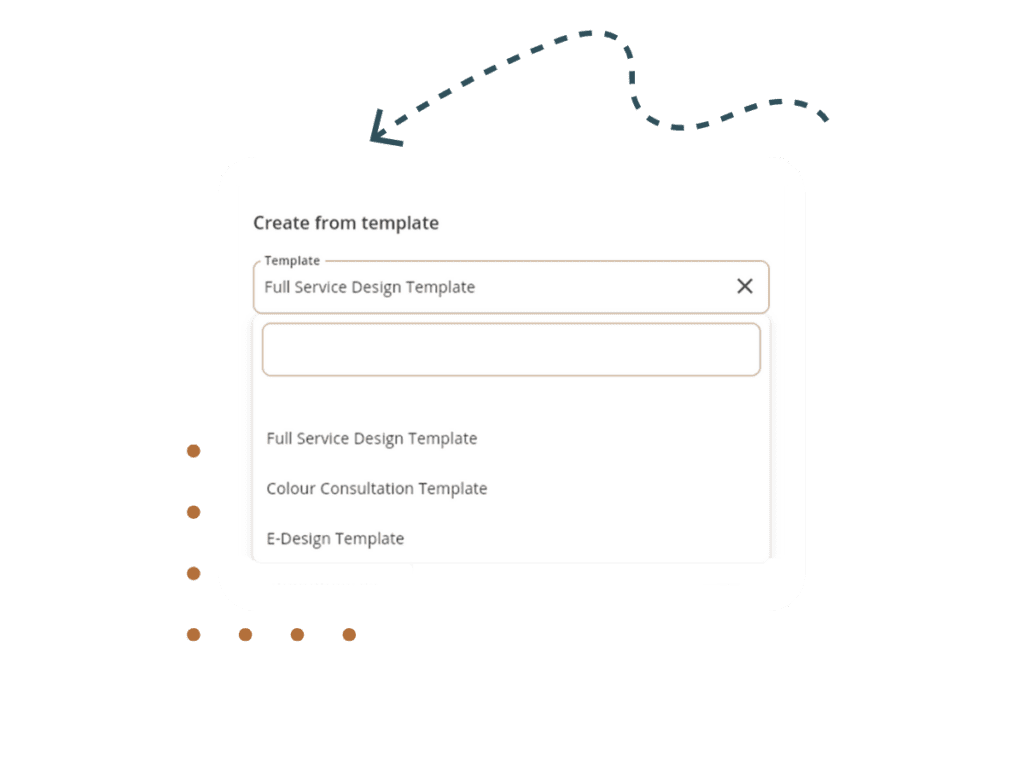
Doing the same thing over and over again is the fastest way to reduce your business efficiency and leave dollars on the table. That’s why we’ve added project templates to Mydoma NEXT.
With Mydoma you can replicate projects with templates to create new projects, that reflect your workflow, in seconds. You’ll save time (and money!) and you’ll impress your clients with how quickly you can onboard them!
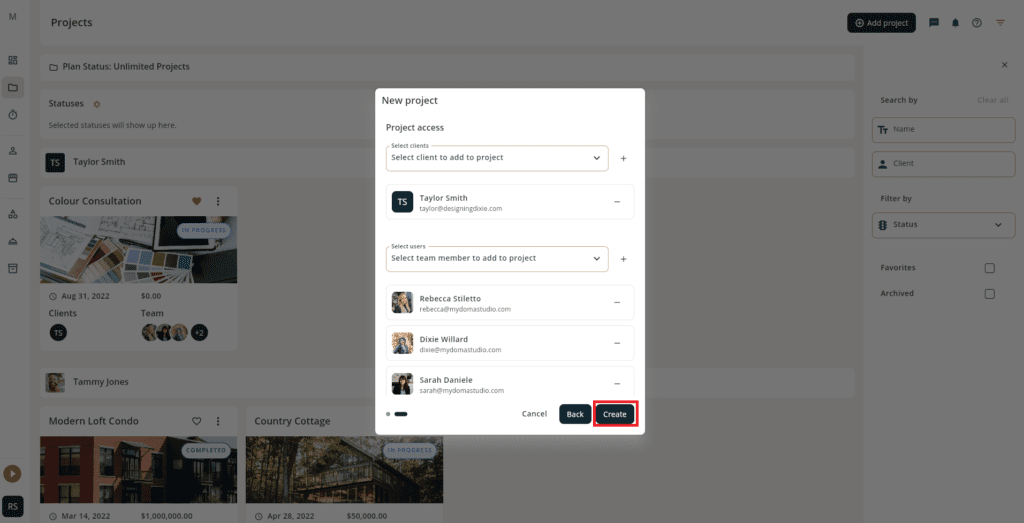

As a designer, you’re likely working with hundreds of different products across multiple vendors to be used in various room types. That’s a lot of detail to manually remember and find when you need it.
With Mydoma NEXT’s custom tagging abilities, you’ll see exactly what you want, when you need it. With tagging, you can get super granular views of products and services. For example, if you only want to see the light fixtures for a certain project, it’s no problem! Easily filter with just one click.
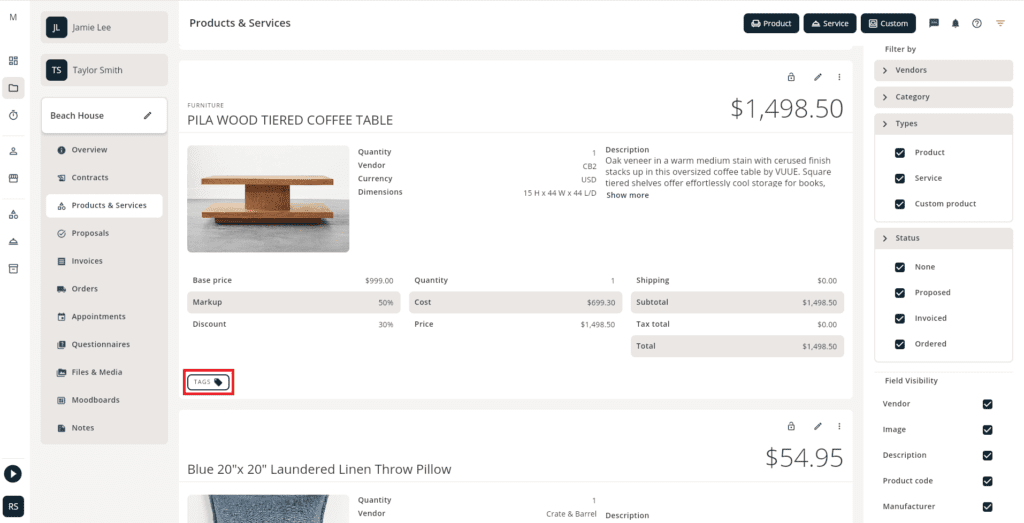
“For me, the Product Clipper is number one! Before, I was sending all these links and PowerPoints to clients, and it was kind of a hot mess. Mydoma [and the product clipper] helped me really just speed up the process with my clients”
– Sarah Mouser, Ivory Lane Interiors
As we mentioned in our launch post, we’re not stopping here…
Soon, we’ll be releasing even more features including our mobile app so that you can run your business anytime, anywhere. Available on Android and iOS devices, you’ll have access to all of your projects in the palm of your hand.
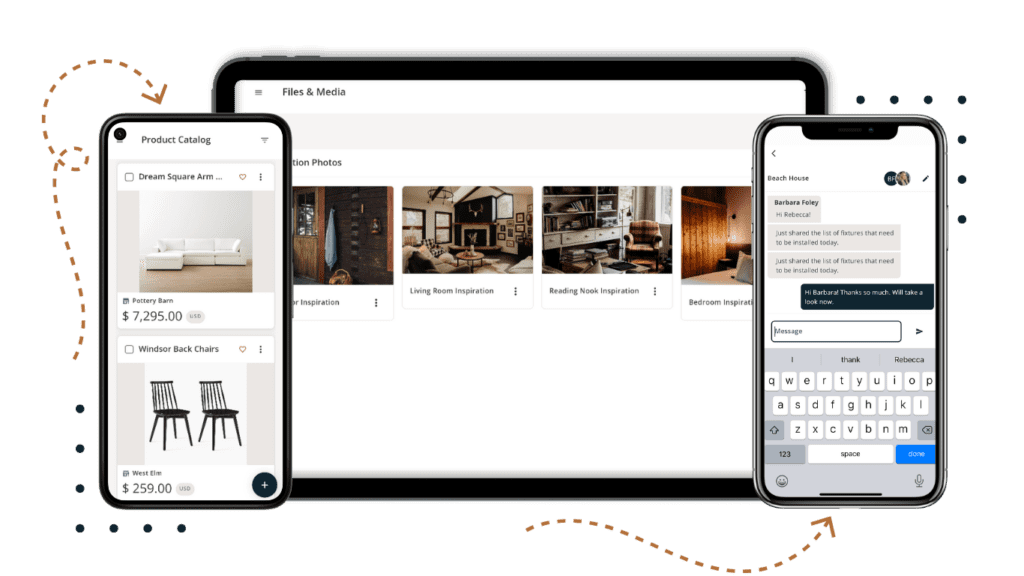
We hope that you love what we’ve built with Mydoma NEXT.
“Mydoma has been a complete game-changer for my client relationships! It’s easy to use and clients appreciate the ability to go into their studio and find what they need whether it be documents, notes, project updates, photos, etc.”
– Melissa Fields, Owner and President, Shades of Gray Design Studio
Become part of our design community. Subscribe for updates and insights!